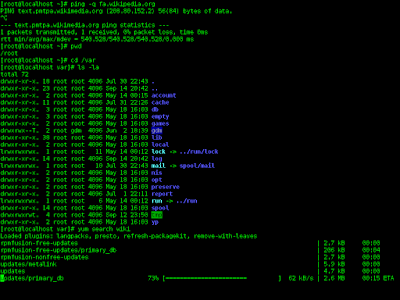|
| It's a dream come true! |
Wouldn't it be great if interpreted languages, like Ruby, could be compiled? Also, I hear many people complain that Ruby's dynamic typing makes it weak. This is exactly where Crystal literally shines!
What is Crystal?
Crystal is a compiled programming language which is syntactically very similar to Ruby. Most Ruby programs would compile fine under Crystal with minor modifications.
The advantages of using Crystal over Ruby are:
- Crystal is compiled. Compiled code runs much faster than interpreted code. As a result, time-critical programs can be written in a language which is as slick as Ruby.
- Crystal is statically typed, i.e., all variables have a type. Despite this, Crystal doesn't require you to assign a type to each variable; the process is automatic.
- Crystal can call C code. In other words, you can embed C inside Crystal.
Why you might wanna use Ruby over Crystal:
- Crystal is a newbie. Development began in the mid-2011 and was officially released in June 2014. Crystal is still in its alpha stage.
- Crystal is not 100% compatible with Ruby. Any non-trivial Ruby program would require changes to become Crystal compliant.
- Poor support for Windows OS. This is the usual issue with almost all open-source projects: they don't give a damn to Windows and Microsoft.
How to use Crystal?
Crystal uses The LLVM Compiler Infrastructure for producing native executable files. I will be talking more about LLVM some other day.
Installing Crystal
Clear and concise installation instructions can be found here: https://crystal-lang.org/docs/installation/index.html
Windows
You can try one of the following workarounds on Windows. Neither is guaranteed to work!
- Install Cygwin and try building Crystal from source.
- If you just want to try Crystal, you can do it here: play.crystal-lang.org
Using Crystal
Crystal can be used from the command-line. For an introduction to command-line for beginners, see Introduction to Command-line For Complete Beginners.
To execute a program immediately without generating an executable file, run this command:
$ crystal run sourcefile.cr
To create an executable program, run the following commands:
$ crystal build sourcefile.cr
$ ./sourcefile
There are other commands as well along with numerous command-line switches. For the complete guide, look here: https://crystal-lang.org/docs/using_the_compiler/index.html
Hello, World!
puts "Hello, World!"
Run the following commands in the terminal:
$ crystal build hello.cr
$ ./hello
Neat, right?
Let us know what you think about Crystal in the comments. You can also suggest additional features or support, I will forward them to the Crystal development team.